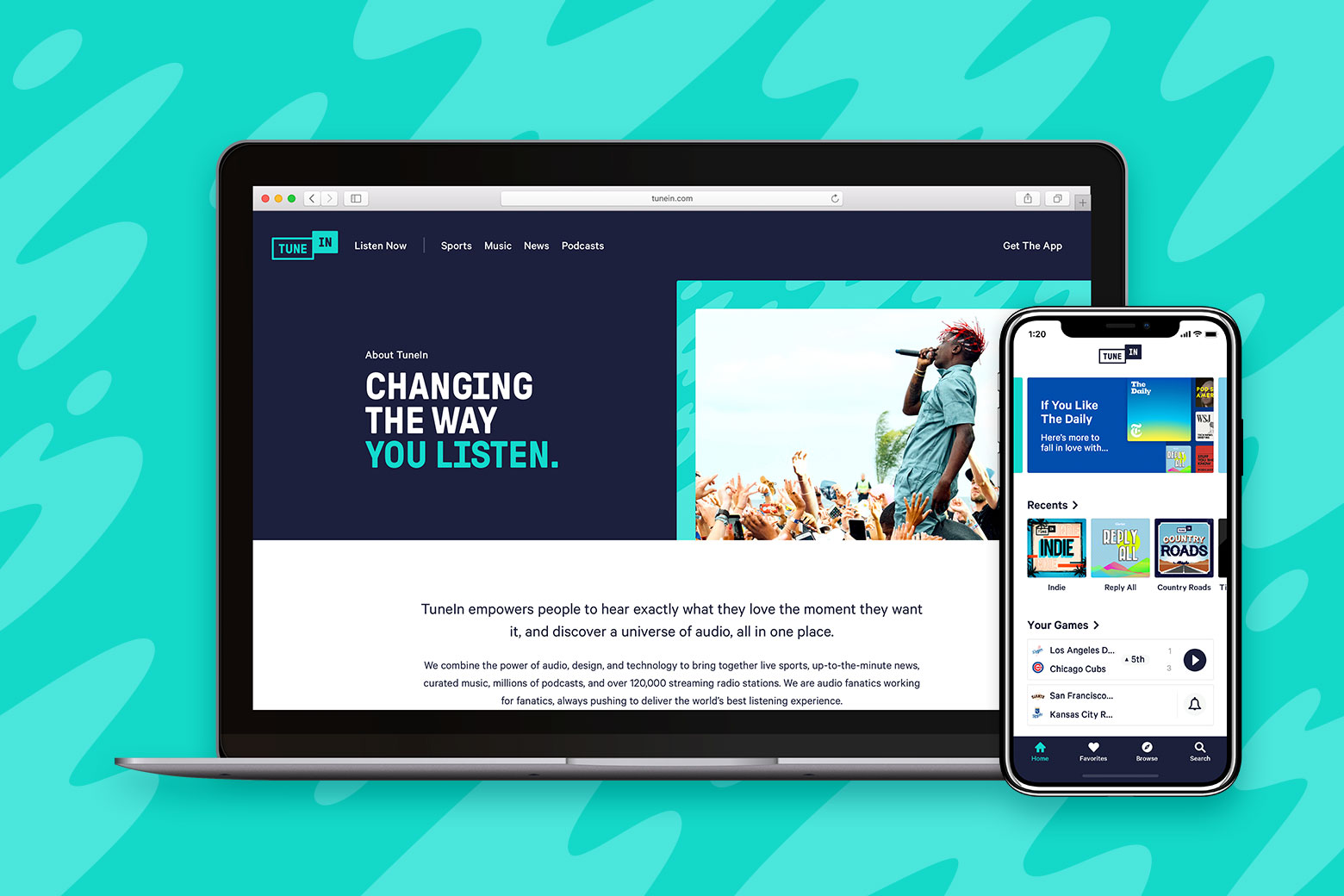Playstation Store.
A big-screen experience that dives into the rich content of video games today.

Games today are creating new and endless worlds for players to explore. However, this rich content is missing from the Playstation Store. How can Sony promote games in a big-screen experience leveraging both the game artwork and capabilities of the PS4 platform?
Console Design • Designer @ Odopod • Summer 2015
Diving into content
Gameplay videos can quickly create interest in a game and drive users to purchase. Knowing this, we placed the trailer at the top of the new game detail page. After a few seconds, the trailer starts playing in the background showing off the incredible artwork and interesting gameplay.
The user can also move up to see more videos and screenshots from the game. We created a set of controls that lets the user explore this content within the media viewing experience.
Moving up and down
The new game detail page is arranged in a series of sections that each show details about the game. To let the user move quickly through the page, we explored a simple navigation of up and down movements. This was an interesting challenge since the user is restricted to the buttons and joystick of a video game controller.
Media
Store
Overview
Details
Description
Editions
Related Games

When the user enters the game detail page, they start at the cover. Here, they can see quick details and easily purchase the game.
In the background, the game trailer plays showing the incredible artwork and exciting gameplay.
After the cover, the user can view more details such as the game description, player count, system requirements, available discounts, and more.
Clicking on the description box opens the full description as an overlay.
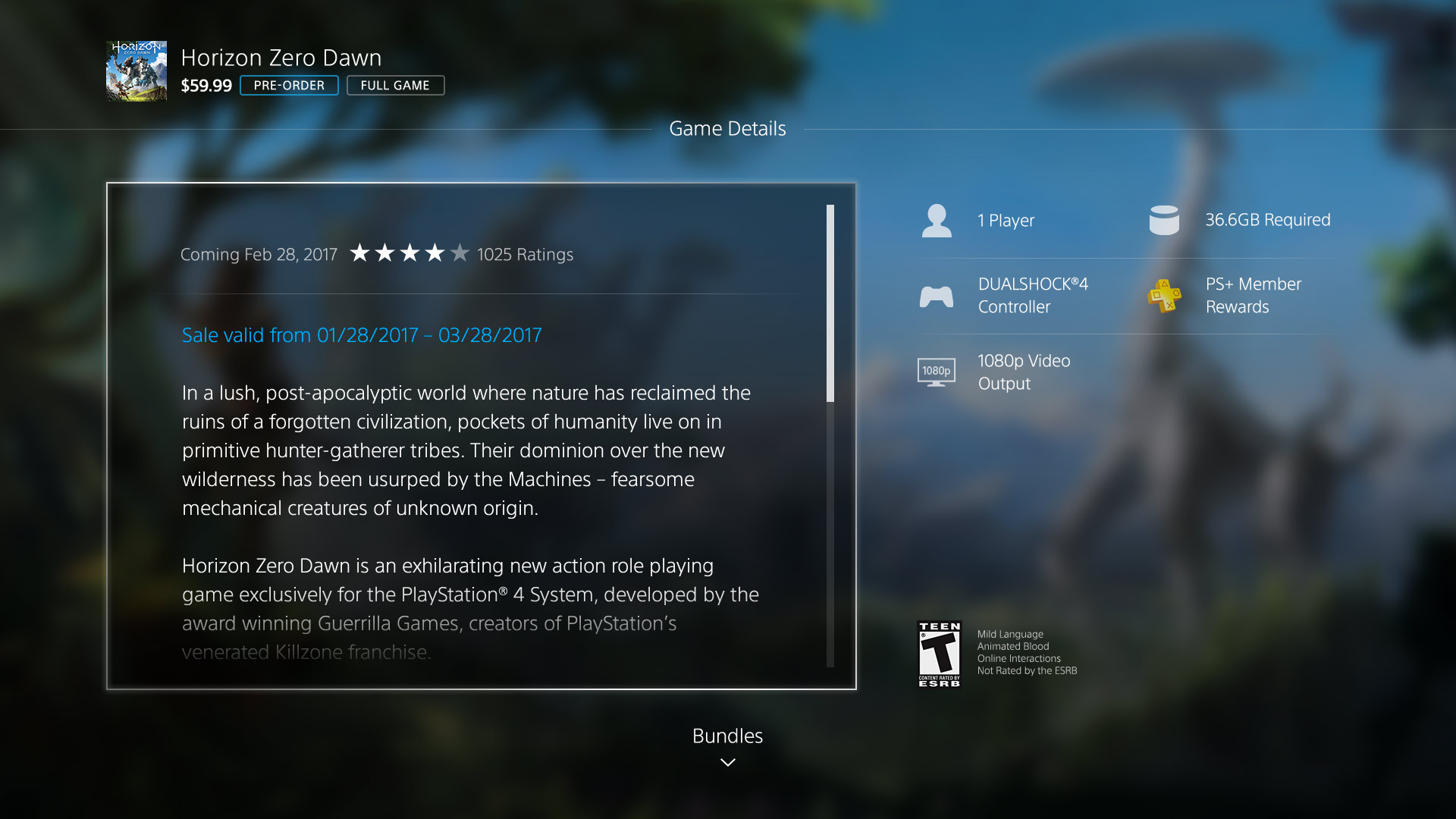
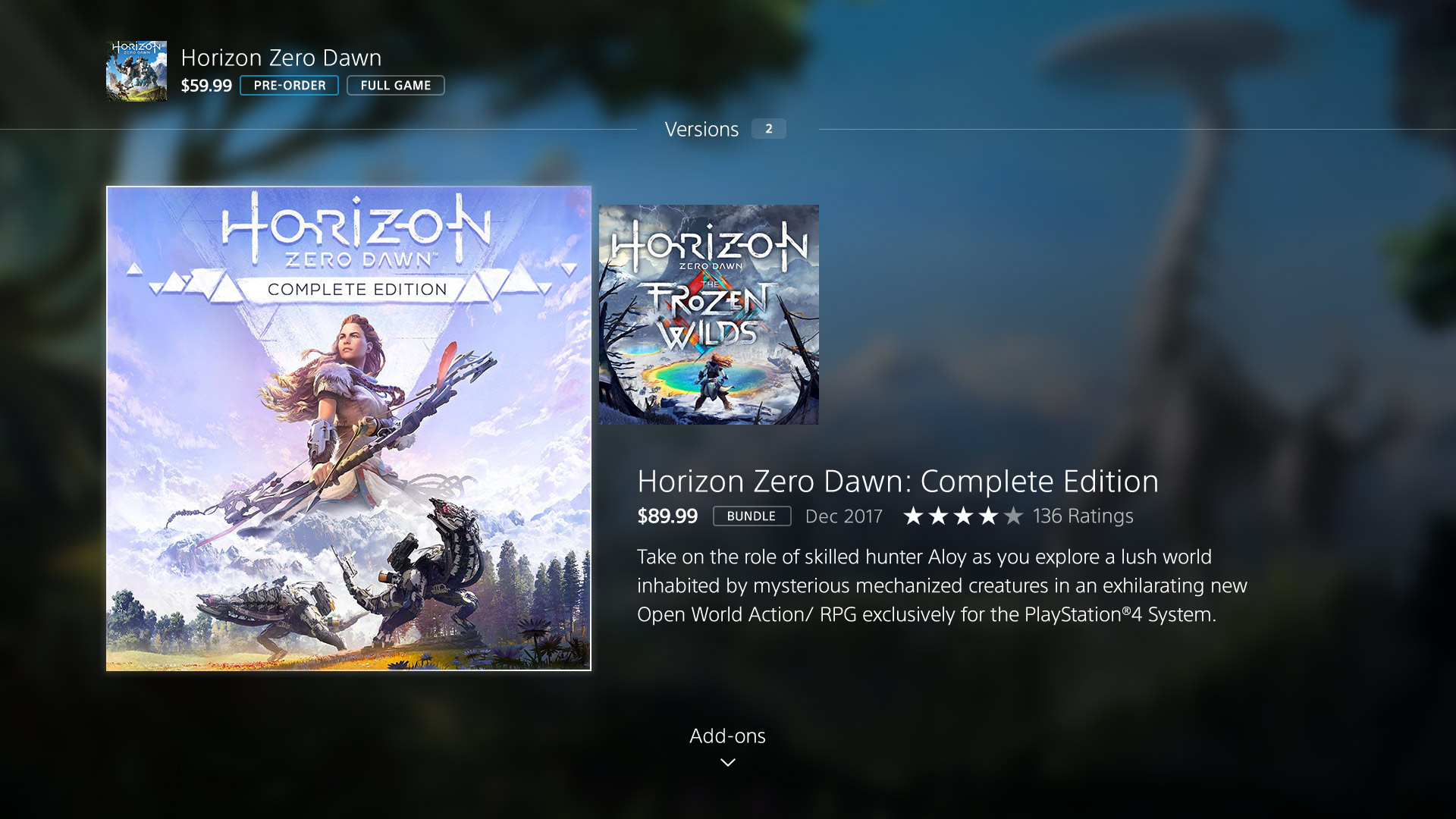
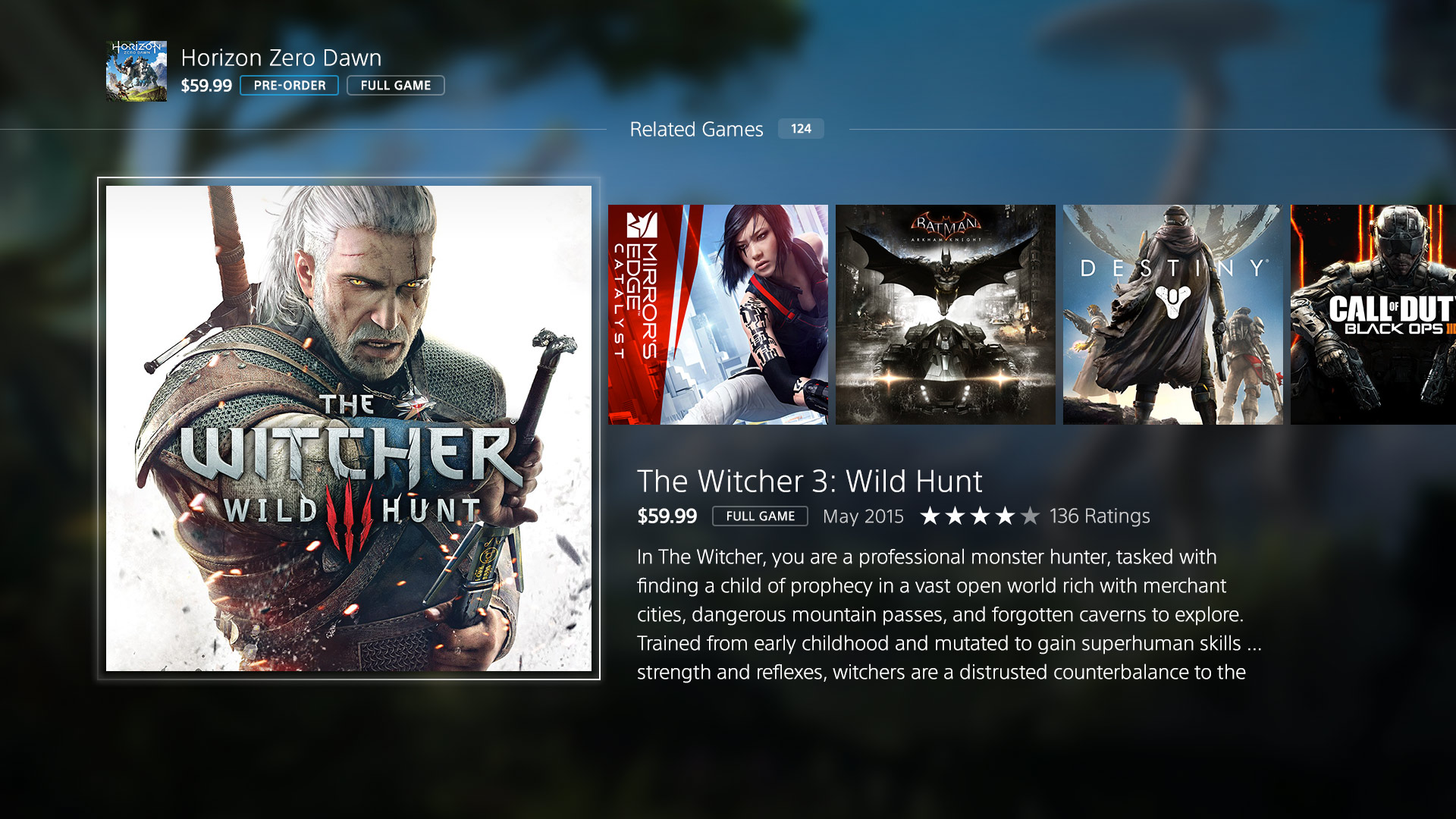
At the bottom of the game detail page, we created sections that show editions, bundles, and add-ons for the game. The user can also discover related games and continue their journey within the store.
Each section was built using layers of imagery and text to create a dynamic, parallax effect when moving.
We also added a darkened layer allowing the text to be legible on any background artwork.

Say hello.
Interested in collaborating or want to talk about red pandas and typography? Shoot me an email.